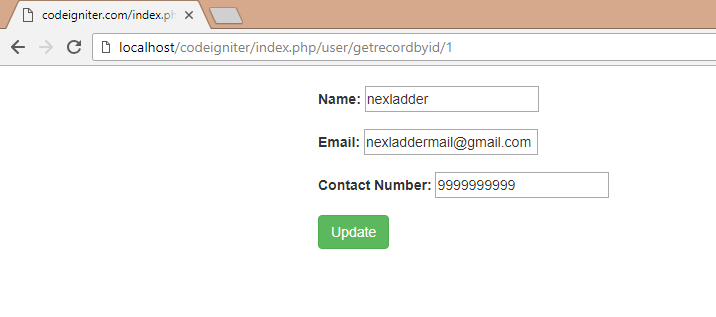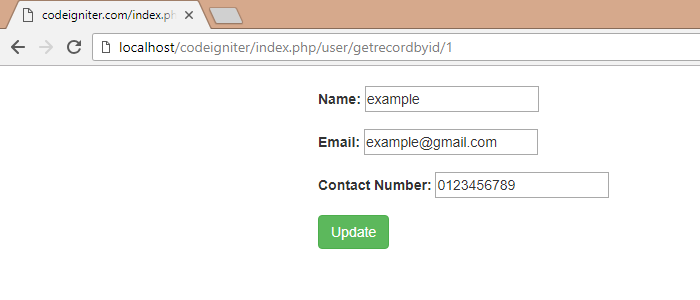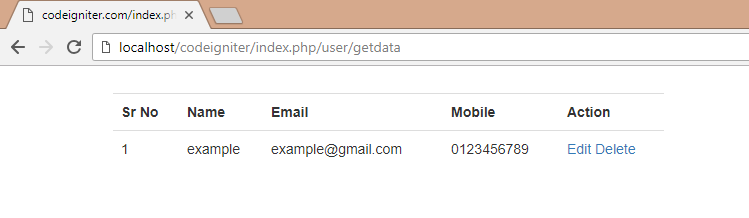In this section, We'll understand how to update records. We'll use tbl_users table to update the records.
In this section, We'll understand how to update records. We'll use tbl_users table to update the records.
Using a text editor, copy the below code in your controller called User.php. In it, place this code and save it to your application/controllers/ directory:
<?php
class User extends CI_Controller {
public function __construct() {
parent::__construct();
$this->load->helper(array('form', 'url'));
}
public function index() {
/* Load form validation library */
$this->load->library('form_validation');
/* Validation rule */
$this->form_validation->set_rules('name', 'Name', 'required');
$this->form_validation->set_rules('email', 'Email', 'required|valid_email');
$this->form_validation->set_rules('contact_no', 'Contact Number', 'required');
if ($this->form_validation->run() == FALSE) {
$this->load->view('user_form');
}
else {
$this->load->model('user_model');
$this->user_model->save();
$success = "Submit successfully!";
$this->load->view('user_form', compact('success'));
}
}
public function edit($id) {
/* Load form validation library */
$this->load->library('form_validation');
/* Validation rule */
$this->form_validation->set_rules('name', 'Name', 'required');
$this->form_validation->set_rules('email', 'Email', 'required|valid_email');
$this->form_validation->set_rules('contact_no', 'Contact Number', 'required');
if ($this->form_validation->run() == FALSE) {
$this->load->view('user_edit');
}
else {
$this->load->model('user_model');
$this->user_model->update($id);
}
}
public function getdata()
{
$this->load->model('user_model');
$data['record'] = $this->user_model->getdata();
$this->load->view('display_users', $data);
}
public function getrecordbyid($id)
{
$this->load->model('user_model');
$data['record'] = $this->user_model->getuserinfobyid($id);
$this->load->view('user_edit', $data);
}
}
?>Using a text editor, create a new view file called user_edit.php. In it, place this code and save it to your application/views/ directory:
<!DOCTYPE html>
<html lang="en">
<head>
<link rel="stylesheet" href="https://maxcdn.bootstrapcdn.com/bootstrap/3.3.7/css/bootstrap.min.css" />
<script src="https://ajax.googleapis.com/ajax/libs/jquery/3.3.1/jquery.min.js"></script>
<script src="https://maxcdn.bootstrapcdn.com/bootstrap/3.3.7/js/bootstrap.min.js"></script>
</head>
<body>
<div class="container">
<div class="col-md-2"></div>
<div class="col-md-8" style="margin-top:20px">
<?php
echo form_open('user/edit/'.$record->id);
echo validation_errors();
if (isset($success))
echo '<p>'.$success.'</p>';
?>
<div class="form-group">
<label for="email">Name:</label>
<input type="text" id="name" name="name" value="<?php echo $record->name; ?>" />
</div>
<div class="form-group">
<label for="email">Email:</label>
<input type="text" id="email" name="email" value="<?php echo $record->email; ?>" />
</div>
<div class="form-group">
<label for="contact_no">Contact Number:</label>
<input type="text" id="contact_no" name="contact_no" value="<?php echo $record->contact_no; ?>" />
</div>
<button type="submit" class="btn btn-success">Update</button>
<?php
echo form_close();
?>
</div>
<div class="col-md-2"></div>
</body>
</html>
Using a text editor, copy the below code in your model called User_model.php. In it, place this code and save it to your application/models/ directory:
<?php
class User_model extends CI_Model
{
public function save()
{
$data['name'] = $this->input->post('name');
$data['email'] = $this->input->post('email');
$data['contact_no'] = $this->input->post('contact_no');
$this->db->insert('tbl_users', $data);
}
public function getdata()
{
return $this->db->get('tbl_users')->result();
}
public function getuserinfobyid($id)
{
return $this->db->where('id', $id)->get('tbl_users')->row();
}
public function update($id)
{
$data['name'] = $this->input->post('name');
$data['email'] = $this->input->post('email');
$data['contact_no'] = $this->input->post('contact_no');
$this->db->where('id', $id)->update('tbl_users', $data);
redirect('user/getdata');
}
}To try to update, click on the edit link displayed in the listing and update the text field value