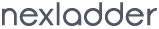CodeIgniter's Email Class supports the following features:
- Multiple Protocols: Mail, Sendmail, and SMTP.
- TLS and SSL Encryption for SMTP.
- Multiple recipients.
- CC and BCCs.
- HTML or Plaintext email.
- Attachments.
- Word wrapping.
- Priorities.
- BCC Batch Mode, enabling large email lists to be broken into small BCC batches.
- Email Debugging tools.
Email Preferences
| Preference |
Default Value |
Options |
Description |
| useragent |
CodeIgniter |
None |
The "user agent". |
| protocol |
mail |
mail, sendmail, or smtp |
The mail sending protocol. |
| mailpath |
/usr/sbin/sendmail |
None |
The server path to Sendmail. |
| smtp_host |
No Default |
None |
SMTP Server Address. |
| smtp_user |
No Default |
None |
SMTP Username. |
| smtp_pass |
No Default |
None |
SMTP Password. |
| smtp_port |
25 |
None |
SMTP Port. |
| smtp_timeout |
5 |
None |
SMTP Timeout (in seconds). |
| smtp_keepalive |
FALSE |
TRUE or FALSE (boolean) |
Enable persistent SMTP connections. |
| smtp_crypto |
No Default |
tls or ssl |
SMTP Encryption |
| wordwrap |
TRUE |
TRUE or FALSE (boolean) |
Enable word-wrap. |
| wrapchars |
76 |
|
Character count to wrap at. |
| mailtype |
text |
text or html |
Type of mail. If you send HTML email you must send it as a complete web
page. Make sure you don’t have any relative links or relative image
paths otherwise they will not work.
|
| charset |
$config['charset'] |
|
Character set (utf-8, iso-8859-1, etc.). |
| validate |
FALSE |
TRUE or FALSE (boolean) |
Whether to validate the email address. |
| priority |
3 |
1, 2, 3, 4, 5 |
Email Priority. 1 = highest. 5 = lowest. 3 = normal. |
| crlf |
n |
"rn" or "n" or "r" |
Newline character. (Use "rn" to comply with RFC 822). |
| newline |
n |
"rn" or "n" or "r" |
Newline character. (Use "rn" to comply with RFC 822). |
| bcc_batch_mode |
FALSE |
TRUE or FALSE (boolean) |
Enable BCC Batch Mode. |
| bcc_batch_size |
200 |
None |
Number of emails in each BCC batch. |
| dsn |
FALSE |
TRUE or FALSE (boolean) |
Enable notify message from server |
Sending an Email
To send an email, first you have to load email library.
$this->load->library('email'); // load email library
$this->email->from('your@example.com', 'Your Name'); // Sets the email address and name of the person sending the email
$this->email->to('someone@example.com'); // Sets the email address(s) of the recipient(s). Can be a single e-mail, a comma-delimited list or an array
$this->email->subject('Email Test'); // Sets the email subject
$this->email->message('Testing the email class.'); // Sets the e-mail message body
$this->email->send(); // e-mail sending method. Returns boolean TRUE or FALSE based on success or failure
Using a text editor, create a controller called Email.php. In it, place this code and save it to your application/controllers/ directory:
<?php
class Email extends CI_Controller {
function __construct() {
parent::__construct();
$this->load->library('email');
$this->load->helper('form');
}
public function index() {
$this->load->view('email_form');
}
public function send_mail() {
$to_email = $this->input->post('email');
$this->email->from("your@example.com", 'Your Name');
$this->email->to($to_email);
$this->email->subject('Email Test');
$this->email->message('Testing the email class.');
//Send mail
if($this->email->send())
$msg = "Email sent successfully.";
else
$msg = "Error occured during sending email.";
$this->load->view('email_form', compact('msg'));
}
}
?>
Using a text editor, create a view called email_form.php. In it, place this code and save it to your application/views/ directory:
<!DOCTYPE html>
<html lang = "en">
<head>
<meta charset = "utf-8">
<title>CodeIgniter Email Example</title>
</head>
<body>
<?php
if (isset($msg))
echo $msg;
echo form_open('/email/send_mail');
?>
<input type="email" name="email" required />
<input type="submit" value="Submit" />
<?php
echo form_close();
?>
</body>
</html>
To try your form, visit your site using a URL similar to this one:
http://localhost/codeigniter/index.php/email/index