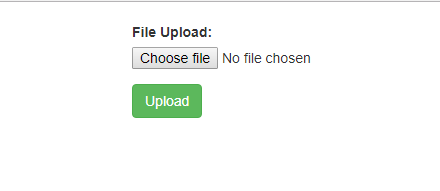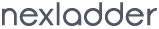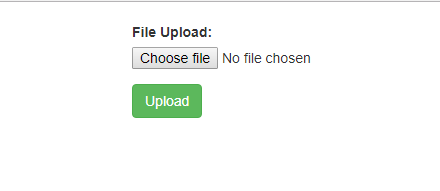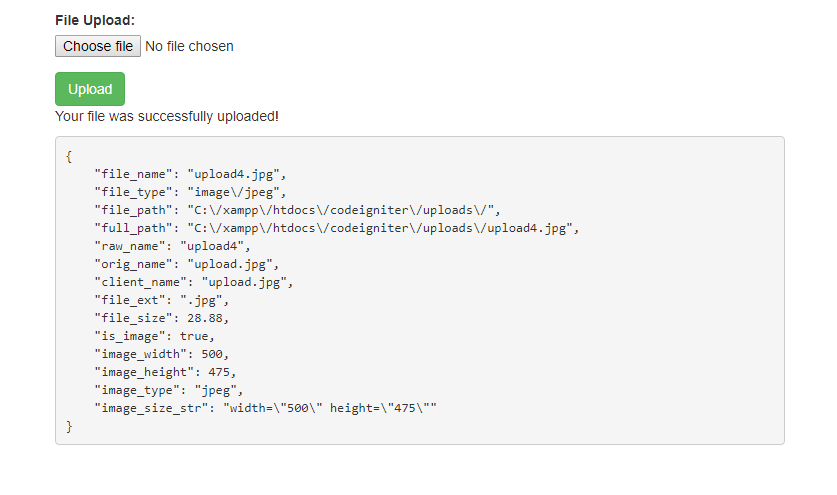CodeIgniter's File Uploading Class permits files to be uploaded. You can set various preferences, restricting the type and size of the files.
Uploading a file involves the following general process:
- An upload form is displayed, allowing a user to select a file and upload it.
- When the form is submitted, the file is uploaded to the destination you specify.
- Along the way, the file is validated to make sure it is allowed to be uploaded based on the preferences you set.
- Once uploaded, the user will be shown a success message.
Creating the Upload Form
Using a text editor, create a form called upload_form.php. In it, place this code and save it to your application/views/ directory:
<!DOCTYPE html>
<html lang="en">
<head>
<link rel="stylesheet" href="https://maxcdn.bootstrapcdn.com/bootstrap/3.3.7/css/bootstrap.min.css">
<script src="https://ajax.googleapis.com/ajax/libs/jquery/3.3.1/jquery.min.js"></script>
<script src="https://maxcdn.bootstrapcdn.com/bootstrap/3.3.7/js/bootstrap.min.js"></script>
</head>
<body>
<div class="container">
<div class="col-md-2"></div>
<div class="col-md-8" style="margin-top:20px">
<?php
echo form_open_multipart('upload/do_upload');
if (isset($error))
echo '<p>'.$error.'</p>';
?>
<div class="form-group">
<label for="email">File Upload:</label>
<input type="file" id="file" name="upload_file" />
</div>
<button type="submit" class="btn btn-success">Upload</button>
<?php
echo form_close();
if(isset($upload_data)):
?>
<p>Your file was successfully uploaded!<p>
<?php echo "<pre>".json_encode($upload_data, JSON_PRETTY_PRINT)."</pre>";
endif;
?>
</div>
<div class="col-md-2"></div>
</body>
</html>
The Controller
Using a text editor, create a controller called Upload.php. In it, place this code and save it to your application/controllers/ directory:
<?php
class Upload extends CI_Controller {
public function __construct() {
parent::__construct();
$this->load->helper(array('form', 'url'));
}
public function index() {
$this->load->view('upload_form');
}
public function do_upload() {
$config['upload_path'] = './uploads/';
$config['allowed_types'] = 'gif|jpg|png';
$config['max_size'] = 100;
$config['max_width'] = 1024;
$config['max_height'] = 768;
$this->load->library('upload', $config);
if ( ! $this->upload->do_upload('upload_file')) {
$error = $this->upload->display_errors();
$this->load->view('upload_form', compact('error'));
}
else {
$upload_data = $this->upload->data();
$this->load->view('upload_form', compact('upload_data'));
}
}
}
?>
To try your form, visit your site using a URL similar to this one:
http://localhost/codeigniter/index.php/upload/index
It will produce the following screen: