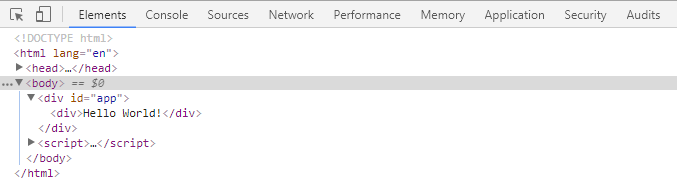v-if directive adds or removes DOM elements based on the given expression.We can use the show property from the data model and show a Hello World in the view.
v-if directive adds or removes DOM elements based on the given expression.We can use the show property from the data model and show a Hello World in the view.
<!DOCTYPE html>
<html lang="en">
<head>
<script type="text/javascript" src="https://cdn.jsdelivr.net/npm/vue/dist/vue.js"></script>
</head>
<body>
<div id="app">
<div v-if="show">Hello World!</div>
</div>
<script>
new Vue ({
el: '#app',
data: {
show: false
}
})
</script>
</body>
</html>
Now, the "Hello World" will not show because show is set to false. Setting the data.show value to true would add the Hello World to the DOM.
Output
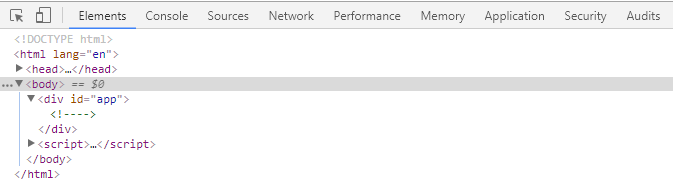
<!DOCTYPE html>
<html lang="en">
<head>
<script type="text/javascript" src="https://cdn.jsdelivr.net/npm/vue/dist/vue.js"></script>
</head>
<body>
<div id="app1">
<div v-if="show">Hello World!</div>
</div>
<script>
new Vue ({
el: '#app1',
data: {
show: true
}
})
</script>
</body>
</html>
Output