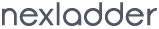transition serve as transition effects for single element/component. The
Below the example
<div id="vue_transition">
<button v-on:click = "show = !show">Click Me</button><br />
<transition name = "fade">
<p v-show="show" v-bind:style="styleobj">My Animation Using VueJs</p>
</transition>
</div>
<!DOCTYPE html>
<html lang="en">
<head>
<script type="text/javascript" src="https://cdn.jsdelivr.net/npm/vue/dist/vue.js"></script>
</head>
<body>
<div id="vue_transition">
<button v-on:click = "show = !show">Click Me</button>
<transition name = "fade">
<p v-show="show" v-bind:style="styleObj">My First Animation Using VueJs</p>
</transition>
</div>
<script>
new Vue ({
el: '#vue_transition',
data: {
show : true,
styleObj :
{
fontSize : '24px',
color : '#888'
}
},
methods : {
}
})
</script>
<style>
.fade-enter-active, .fade-leave-active {
transition:opacity 1s
}
.fade-enter, .fade-leave-to {
opacity:0
}
</style>
</body>
</html>