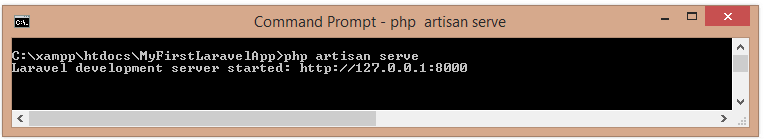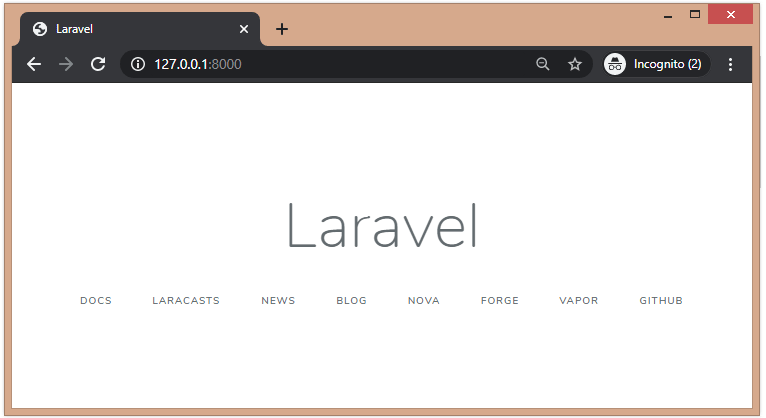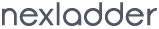For managing dependencies, Laravel uses composer. Make sure you have a Composer installed on your system before you install Laravel. In this section, we'll see the installation process of Laravel.
To install the laravel on your machine, please be make sure you've a Composer installed on your machine.
Step 1 − Visit the following URL and download composer to install it on your machine if composer is not installed on your machine
https://getcomposer.org/download/
Step 2 − After the Composer is successfully installed, to check the composer, Type composer command on your terminal.
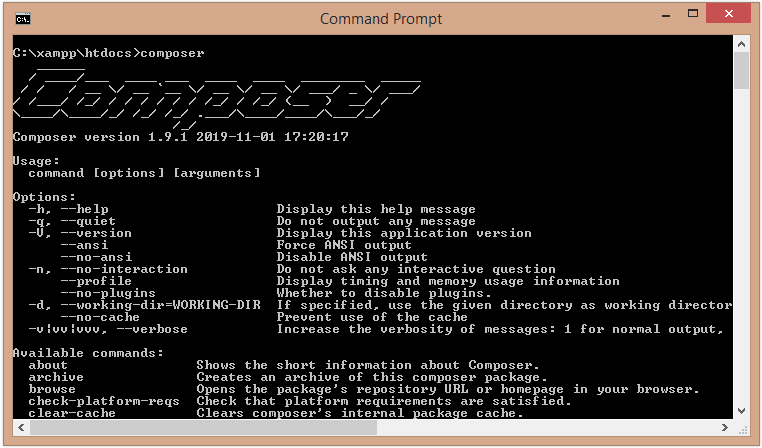
The Laravel framework has a few system requirements. You will need to make sure your server meets the following requirements:
- PHP >= 7.2.0
- BCMath PHP Extension
- Ctype PHP Extension
- JSON PHP Extension
- Mbstring PHP Extension
- OpenSSL PHP Extension
- PDO PHP Extension
- Tokenizer PHP Extension
- XML PHP Extension
Step 3 −
Install Laravel Via Composer Create-Project
Please run below command on your terminal to install the fresh copy of laravel
composer create-project --prefer-dist laravel/laravel MyFirstLaravelApp
MyFirstLaravelApp is your project name.
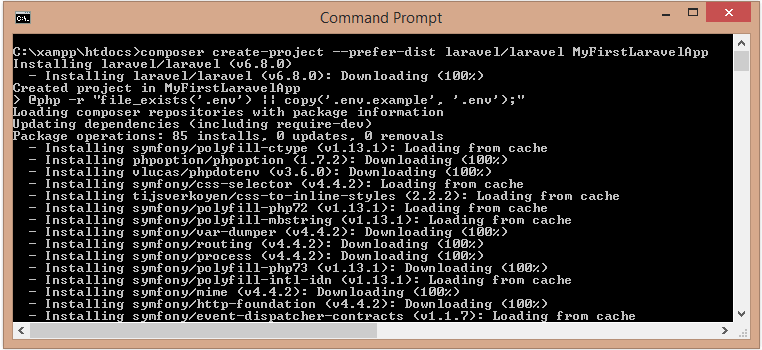
To check the laravel version, you may use the artisan command. i.e php artisan --version
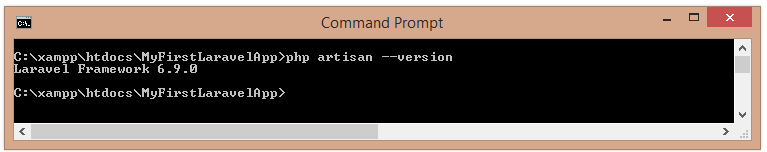
After successfully installed the laravel, you may use the serve Artisan command i.e php artisan serve. This command will start a development server at http://localhost:8000