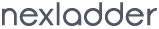Environment Configuration
By default, the .env file includes default values.
APP_NAME=Laravel
APP_ENV=local
APP_KEY=base64:IcT8jJu2AQklOfUS9BDuhqfSXsOyld2y8n8I6MNdgK8=
APP_DEBUG=true
APP_URL=http://localhost
LOG_CHANNEL=stack
DB_CONNECTION=mysql
DB_HOST=127.0.0.1
DB_PORT=3306
DB_DATABASE=laravel
DB_USERNAME=root
DB_PASSWORD=
BROADCAST_DRIVER=log
CACHE_DRIVER=file
QUEUE_CONNECTION=sync
SESSION_DRIVER=cookie
SESSION_LIFETIME=120
REDIS_HOST=127.0.0.1
REDIS_PASSWORD=null
REDIS_PORT=6379
MAIL_DRIVER=smtp
MAIL_HOST=smtp.mailtrap.io
MAIL_PORT=2525
MAIL_USERNAME=null
MAIL_PASSWORD=null
MAIL_ENCRYPTION=null
AWS_ACCESS_KEY_ID=
AWS_SECRET_ACCESS_KEY=
AWS_DEFAULT_REGION=us-east-1
AWS_BUCKET=
PUSHER_APP_ID=
PUSHER_APP_KEY=
PUSHER_APP_SECRET=
PUSHER_APP_CLUSTER=mt1
MIX_PUSHER_APP_KEY="${PUSHER_APP_KEY}"
MIX_PUSHER_APP_CLUSTER="${PUSHER_APP_CLUSTER}"
Introduction
All of the configuration files are stored in the config directory.
Environment Configuration
The root directory of your application will contain a .env.example file. If you install Laravel via Composer, this file will automatically be renamed to .env. Otherwise, you should rename the file manually.
Environment Variable Types
All variables in your .env files are parsed as strings, If you need to define an environment variable with a value that contains spaces, you may do so by enclosing the value in double quotes.
APP_NAME="My Application"
Accessing Configuration Values
You may easily access your configuration values using the global config helper function from anywhere in your application.
$value = config('app.timezone');
Configuration Caching
To give your application a speed boost, you should cache all of your configuration files into a single file using the config:cache Artisan command. This will combine all of the configuration options for your application into a single file which will be loaded quickly by the framework.
Maintenance Mode
To enable maintenance mode, execute the down Artisan command:
To disable maintenance mode, execute the up Artisan command: