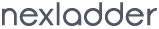PHP allows you to upload single and multiple files on remote server using a Simple HTML form. You can upload any kind of file like images, videos, ZIP files, PDFs, as well as executables files.
$_FILES['file'] contains the information about the uploaded file. Each of these per-file arrays has five elements:
$_FILES['file']['name']: The name of the uploaded file. This is supplied by the browser so it could be a full pathname or just a filename.$_FILES['file']['type']: The MIME type of the file, as supplied by the browser.$_FILES['file']['size']: The size of the file in bytes, as calculated by the server.$_FILES['file']['tmp_name']: The location in which the file is temporarily stored on the server.$_FILES['file']['error']: An error code returns what (if anything) went wrong with the file upload.
PHP File Upload Example
file: upload_form.html
<form action="upload.php" method="post" enctype="multipart/form-data">
<div class="form-group">
<label for="file">File:</label>
<input type="file" name="file" class="form-control" id="file" />
</div>
<button type="submit" class="btn btn-default">Submit</button>
</form>
file: upload.php
<?php
$upload_dir = "/upload_dir/";
$upload_dir = $upload_dir . basename($_FILES['file']['name']);
if (move_uploaded_file(basename($_FILES['file']['tmp_name'], $upload_dir)) {
echo "Uploaded Successfully!";
} else {
echo "File not uploaded, Please try again!";
}
?>