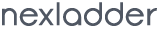In this article, We’ll see how we can create a custom blade directive in laravel.
Blade allows you to define your own custom directives using the directive method.
In laravel’s documentation, a new blade directive creates under boot method in AppServiceProvider.php, but we’ll create a new provider, so lets create it using artisan command.
php artisan make:provider BladeServiceProvider
add your new service provider in the /config/app.php file in the providers array:
App\Providers\BladeServiceProvider::class
add blade facade at the top of the file in BladeServiceProvider.php
use Illuminate\Support\Facades\Blade;
create your custom directive under boot method in code>BladeServiceProvider.php, for ex:
Blade::directive('message', function ($expression) {
return 'Hello ' . $expression;
});
We’ll need to delete all of the cached Blade views using the next Artisan command:
php artisan view:clear
This directive will display the “Hello World !” message. So now you can use it in any Blade file:
@message(World !) // Hello World !
That’s it!. Please share your thoughts or suggestions in the comments below.