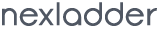How to Check Laravel Version by CLI and File
In this article, We’ll see how to check the laravel version using CLI and file. Method 1: Check Laravel Version using CLI / Command Prompt Method 2: Check Laravel Version using file Open the below file in any editor. /vendor/laravel/framework/src/Illuminate/Foundation/Application.php In this file you will find the following That’s it!. Please share your thoughts orRead more about How to Check Laravel Version by CLI and File[…]