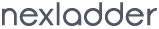The padding area is the space between the content of the element and its border.It allow you to set the padding area for an element that separates its border from its content.
There are following CSS Padding properties:
CSS Padding Properties
| Property | Description |
|---|---|
| padding | It is used to set all the padding properties in one declaration. |
| padding-left | It is used to set left padding of an element. |
| padding-right | It is used to set right padding of an element. |
| padding-top | It is used to set top padding of an element. |
| padding-bottom | It is used to set bottom padding of an element. |
CSS Margin Properties
| Value | Description |
|---|---|
| length | It is used to define fixed padding in pt, px, em etc. |
| % | It defines padding in % of containing element. |